Unity Tutorial 06
This weeks unity tutorial is called "Make the World Whiz by" and it talks about making moving backgrounds for your video games.
He talks about using the same 2 images repeating to create the moving background. The images keep repeating making it look as if the player is running through an endless background.
Using StartPos: we can choose the positioning of our background.
In order to make the background seamless without looking laggy using box colliders to help with the problem. The box collider warps entirely around the background which means that there is less for the person to do.
By adding the obstacle by using tags to the game we can get the background to pause so as to tell us that we've hit the obstacle.
We then want to add a "GAME OVER" whenever we hit an obstacle. We also want to be able to do things after the game is over. We can stop the background from scrolling as well as the obstacles.
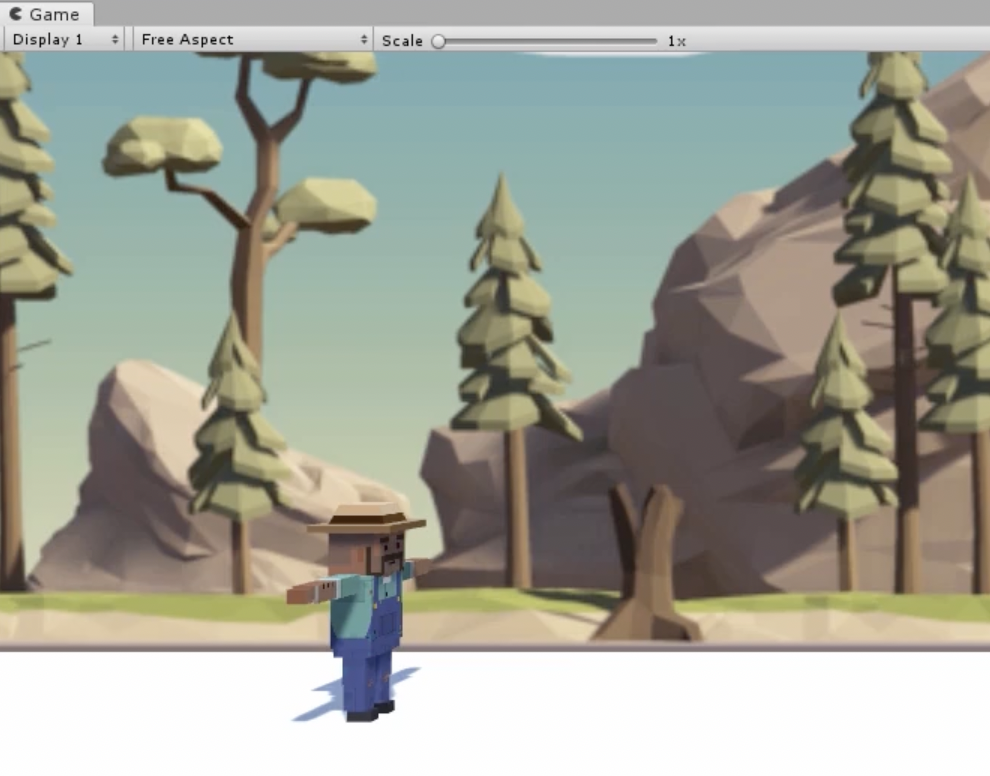


Daniel this was very interesting reading about I hope some of the things that were in this blog post you will be able to use some of it when trying to design your own game. This is something I look forward in trying to implement into my own game to make it stand out more and function very well
ReplyDeleteWell, done